WhatsApp API Gateway for Entrepreneurs & Developers
Send order notification via WhatsApp from your WooCommerce site, broadcast promotional message to your WhatsApp contact lists, or use our powerful REST-API to send WhatsApp message from your own system automatically.
Unlimited Messages · WooCommerce Supported · Affordable Price
Explore All Features of SentWA
It is powerful enough to automate your business flow via WhatsApp
Send Text Messages
Send WhatsApp text messages from your number automatically via our plugin or REST-API
Send Media Messages
Send rich media messages (images, video, audio, documents, archive) easily from any source
Broadcast Messages
Send bulk WhatsApp messages in text or rich media format to your contact lists just in a click
Chatbot Builder
Create your own chatbot that reply your chat automatically non-stop 24x7 based on message keyword
Multi-Device Beta Support
You can open multiple WhatsApp Web while connected with SentWA by joining WhatsApp Multi-Device
Unlimited Messages
Send WhatsApp messages to any number, anytime, without being limited. Simple pricing, unlimited messaging
Scheduled Messaging
Schedule sending messages to your contact lists anytime. Your messages will sent automatically on time
Spintax Support
Send dynamic messages that will spin your selected words to any from available spintax lists
Export Group Contacts
Export any group contacts easily with SentWA. Lists of extracted number will be saved as CSV within a click.
WooCommerce Support
Send order notifications to any order statuses on WooCommerce with SentWA WordPress plugin
Receive Messages (Webhooks)
Get realtime inbound message with HTTP Webhook. You can also integrate it into Integromat or Zapier
HTTP API
Integrate SentWA with any existing application, CMS or CRM easily with basic programming skill
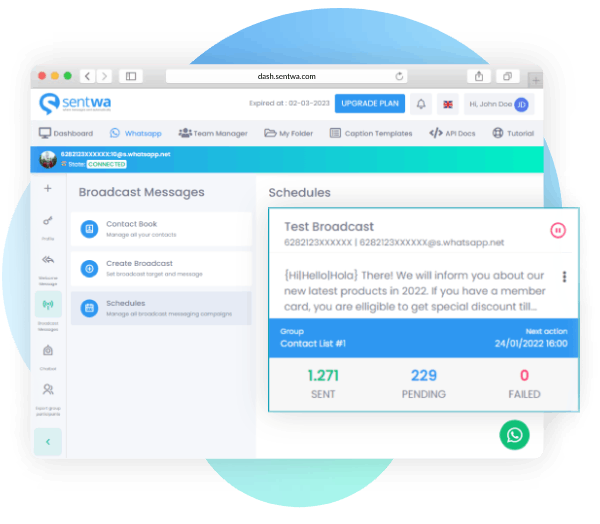
Broadcast Thousand Of Messages Just In A Click
Import contact lists, set message and spintax, pick a time, choose interval between message, and voila! Your messages will be sent safely and automatically.
Cloud Web Based
Zero Installation
Unlimited Messages
Spintax Support
Anti-Ban Detection
WooCommerce Integration, Multivendor and More...
Are you an entrepreneur who needs a to-go solution? We got you covered. Just install SentWA plugin on your WordPress site for instant integration.
- Multivendor Plugin Integration
- Membership Plugin Integration
- Booking Plugin Integration
- CRM Plugin Integration
- 20+ Plugin Integrations
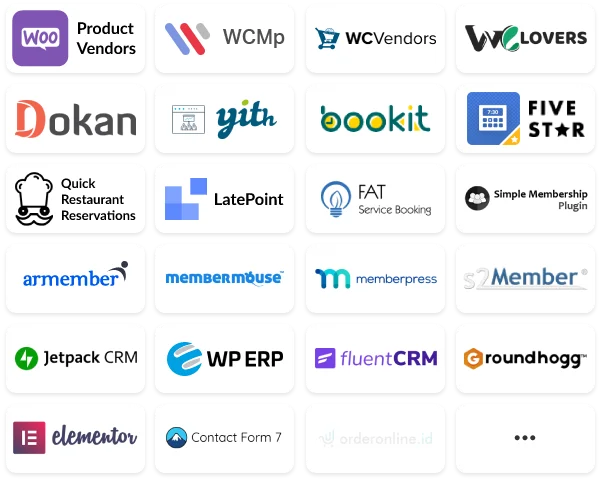
SentWA Notification Demo
Try SentWA order notification demo by placing an order on these dummy product
* You will get a new order notification right after placing an order
Developer Friendly
Integrate SentWA to any system with any programming language through a simple HTTP APIs. Create instance, generate qr code, send & receive message, and many things you can do with SentWA API.
Fully Documented
Get started easily to SentWA HTTP API
Programming Language
Send WhatsApp message with PHP, Python and more
No SDK Required
Start using APIs without any dependencies
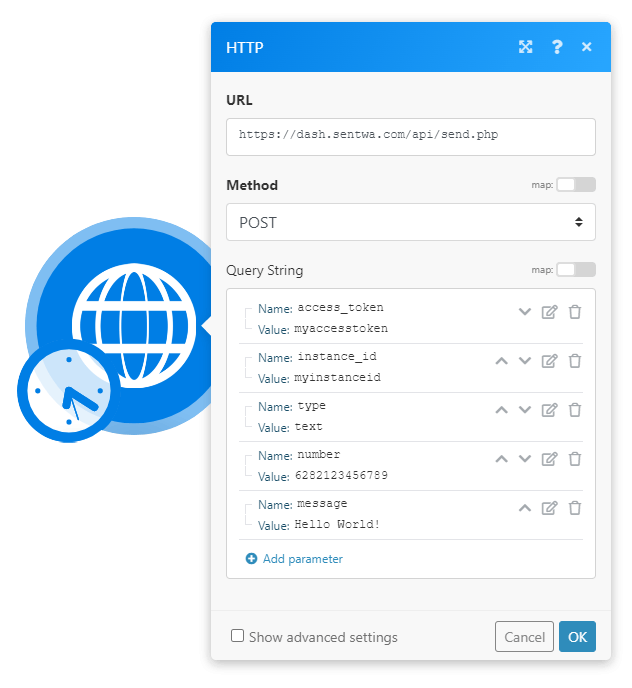
Works Well With Integromat & Zapier
Automate your business with zero code experience by using popular automation tools like Integromat & Zapier. You can integrate SentWA with that tools easily using HTTP module. Create any creative scenario to automate anything is now possible with this tools combination.
-
 Send Messages
Send Messages
-
 Receive Messages
Receive Messages
-
 Autoresponder
Autoresponder
-
Unlimited Scenario
Choose The Right Plan
Choose the plan that suits you from account based subscription below
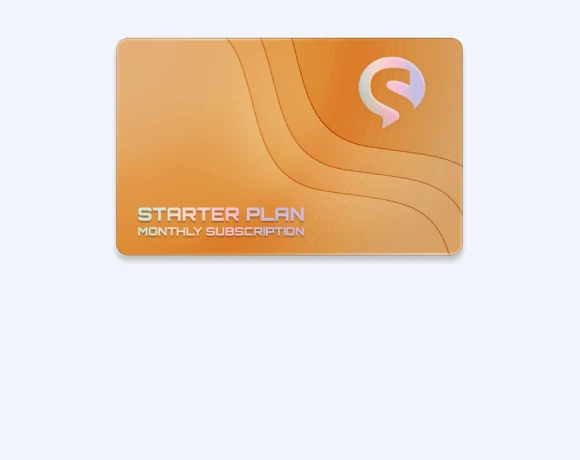


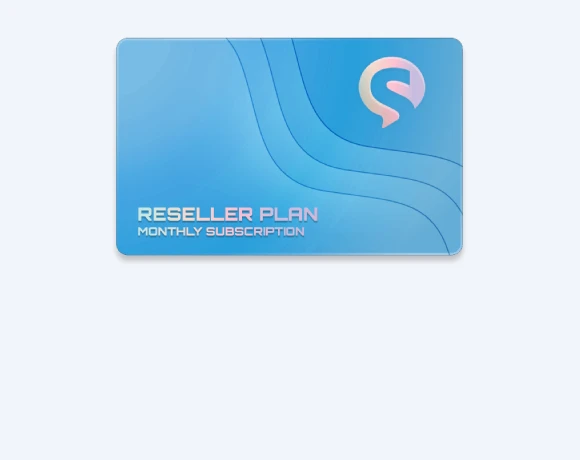
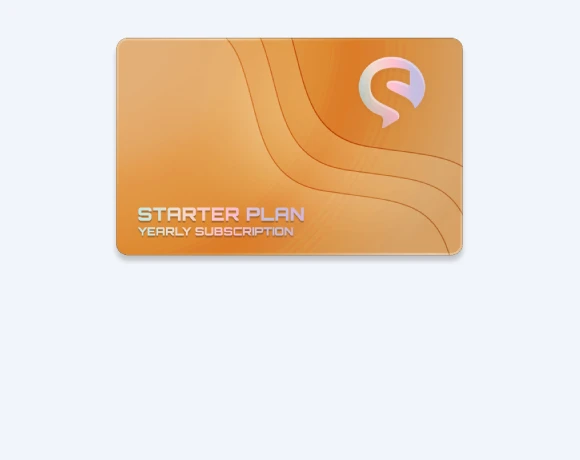


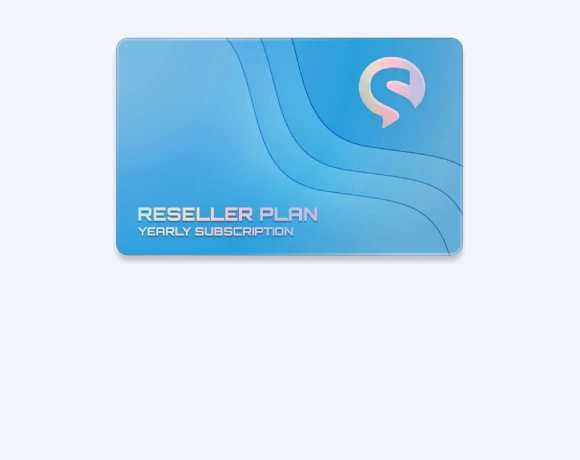
(Save 2 Months for Yearly Plan)
- WhatsApp AccountsNumber of WhatsApp Acccounts that can be added to SentWA
- Text MessagesAccess permission to send messages in text format
- Media MessagesAccess permission to attach media file in messages
- Group MessagesAccess permission to send messages to group chat
- Scheduled MessagesSend messages in specific date and time
- Spintax MessagesAbility to spin syntax from lists of text phrases on messages
- Messages QuotaNumber of messages that can be sent
- Text Welcome MessageWelcome message autoresponder in text format
- Media Welcome MessageWelcome message autoresponder with media attachment
- Text ChatbotChatbot autoresponder in text format
- Media ChatbotChatbot autoresponder with media attachment
- Text Broadcast MessagesSend bulk messages in text format
- Media Broadcast MessagesSend bulk messages with media attachment
- Message Delivery SpeedNumber of messages that can be sent per minute
- File StorageStorage size for uploading file (image & video) to attach into messageS
- Max Media SizeMaximum size of media that can be uploaded to file storage
- File Storage IntegrationImport file from Google Drive, Dropbox & OneDrive
- API AccessFull featured HTTP API access
- Webhook EventsRun webhook every incoming chat
- Inbound Text MessagesReceive webhook event notifications every incoming messages
- Inbound Media MessagesGet access to media file every incoming messages with media
- Contact BooksNumber of contact books that can be created for broadcast messages
- Contact Book CapacityWhatsApp number capacity in one contact book
- Team ManagerInvite other team to access same dashboard
- Caption TemplatesSave caption as template for reuse
- Export Group ContactsExport contact number in a group chat
- Direct SupportPersonal 1-on-1 support chat via WhatsApp
Starter
- 1WhatsApp Accounts
- Text Messages
- Media Messages
- Group Messages
- Scheduled Messages
- Spintax Messages
- UnlimitedMessages Quota
- Text Welcome Message
- Media Welcome Message
- Text Chatbot
- Media Chatbot
- Text Broadcast Messages
- Media Broadcast Messages
- 10 msg / minMedia Broadcast Messages
- 50 MBFile Storage
- 3 MBMax Media Size
- File Storage Integration
- API Access
- Webhook Events
- Inbound Text Messages
- Inbound Media Messages
- 3Contact Books
- 500Contact Book Capacity
- Team Manager
- Caption Templates
- Export Group Contacts
- Direct Support
Beginner
- 3WhatsApp Accounts
- Text Messages
- Media Messages
- Group Messages
- Scheduled Messages
- Spintax Messages
- UnlimitedMessages Quota
- Text Welcome Message
- Media Welcome Message
- Text Chatbot
- Media Chatbot
- Text Broadcast Messages
- Media Broadcast Messages
- 15 msg / minMedia Broadcast Messages
- 75 MBFile Storage
- 5 MBMax Media Size
- File Storage Integration
- API Access
- Webhook Events
- Inbound Text Messages
- Inbound Media Messages
- 10Contact Books
- 2000Contact Book Capacity
- Team Manager
- Caption Templates
- Export Group Contacts
- Direct Support
Super
- 10WhatsApp Accounts
- Text Messages
- Media Messages
- Group Messages
- Scheduled Messages
- Spintax Messages
- UnlimitedMessages Quota
- Text Welcome Message
- Media Welcome Message
- Text Chatbot
- Media Chatbot
- Text Broadcast Messages
- Media Broadcast Messages
- 30 msg / minMedia Broadcast Messages
- 100 MBFile Storage
- 15 MBMax Media Size
- File Storage Integration
- API Access
- Webhook Events
- Inbound Text Messages
- Inbound Media Messages
- 25Contact Books
- 3500Contact Book Capacity
- Team Manager
- Caption Templates
- Export Group Contacts
- Direct Support
Reseller
- 25WhatsApp Accounts
- Text Messages
- Media Messages
- Group Messages
- Scheduled Messages
- Spintax Messages
- UnlimitedMessages Quota
- Text Welcome Message
- Media Welcome Message
- Text Chatbot
- Media Chatbot
- Text Broadcast Messages
- Media Broadcast Messages
- 60 msg / minMedia Broadcast Messages
- 150 MBFile Storage
- 30 MBMax Media Size
- File Storage Integration
- API Access
- Webhook Events
- Inbound Text Messages
- Inbound Media Messages
- 50Contact Books
- 5000Contact Book Capacity
- Team Manager
- Caption Templates
- Export Group Contacts
- Direct Support
Frequently Asked
A list of questions and answers relating to SentWA
SentWA is a cloud-based solution that provides automation for WhatsApp to send & receive messages with API. We also provide tools to send messages right from our dashboard and a WordPress plugin to install on your site.
No, SentWA is an independent standalone service not in partnership, sponsored, or endorsed by WhatsApp and Facebook, Inc.
Our system works by simulating WhatsApp Web on a virtual server instance after you pair it to the system. The system works exactly the same as when you open WhatsApp Web on your computer. The only difference is the system has an automation tool to automate WhatsApp Web for your needs.
Yes, you can use SentWA for your e-commerce site, especially if your site is a WooCommerce based. We have a SentWA WooCommerce plugin for instant integration with your e-commerce site.
You can use any version of WhatsApp, personal or business version but you are required to join Multi-Device Beta for SentWA to work.
Your number will be the sender when you send messages. You are required to pair your WhatsApp account to system before using it.
Yes, SentWA works with all numbers from any country code as long the number is connected to WhatsApp.
Absolutely. Only you and the person who knows the access token & instance id able to control your WhatsApp account. All server instances are generated randomly right after you pair it and destroy itself when you logout it.
No, you don't need to have an active internet connection every time on your phone. SentWA works on Multi-Device mode which means automation will always work even your phone goes offline.
Yes, SentWA works on WhatsApp Multi-Device Mode which means you can open WhatsApp Web up to 4 different devices.
Yes, you can send broadcasts to your valid contact lists with our broadcast feature. But as you may know, WhatsApp has strict policies about sending unsolicited marketing messages, illicit content, or spam. Sending unwanted messages to users causes the number to get reported and would put your number at a high risk of getting banned.
You can use any programming language that can perform post request to our API endpoint, such as cURL, httpie, Postman, and many more.
No, you don't need any additional tools. SentWA has a graphical chatbot builder that you can use to set reply messages based on keywords.
Feel free to pair and unpair the number on SentWA dashboard. You can do it any time by logging out the device and connecting it to the new one.
You can send any type of files like images (JPEG, PNG, WEBP, GIF), videos (MP4, 3GPP), audios (MP3, OGG, MP4, ACC) and documents (PDF, PPT, PPTX, DOCX, DOC, ZIP, RAR).
SentWA subscription model is an account-based subscription. This means all of your WhatsApp numbers will remain active as long your account has an active subscription.
We accept paypal for international users and bank transfer, qris, e-wallet (OVO, Dana) for Indonesian users.
Your service will be terminated and you need to renew it. Please note all instances will delete once the service is terminated.
Unfortunately we don't provide refund requests. You can register and get 3 full-day trial to ensure the service suits your need.
You can click on the floating WhatsApp widget on this site to connect with our customer support.



