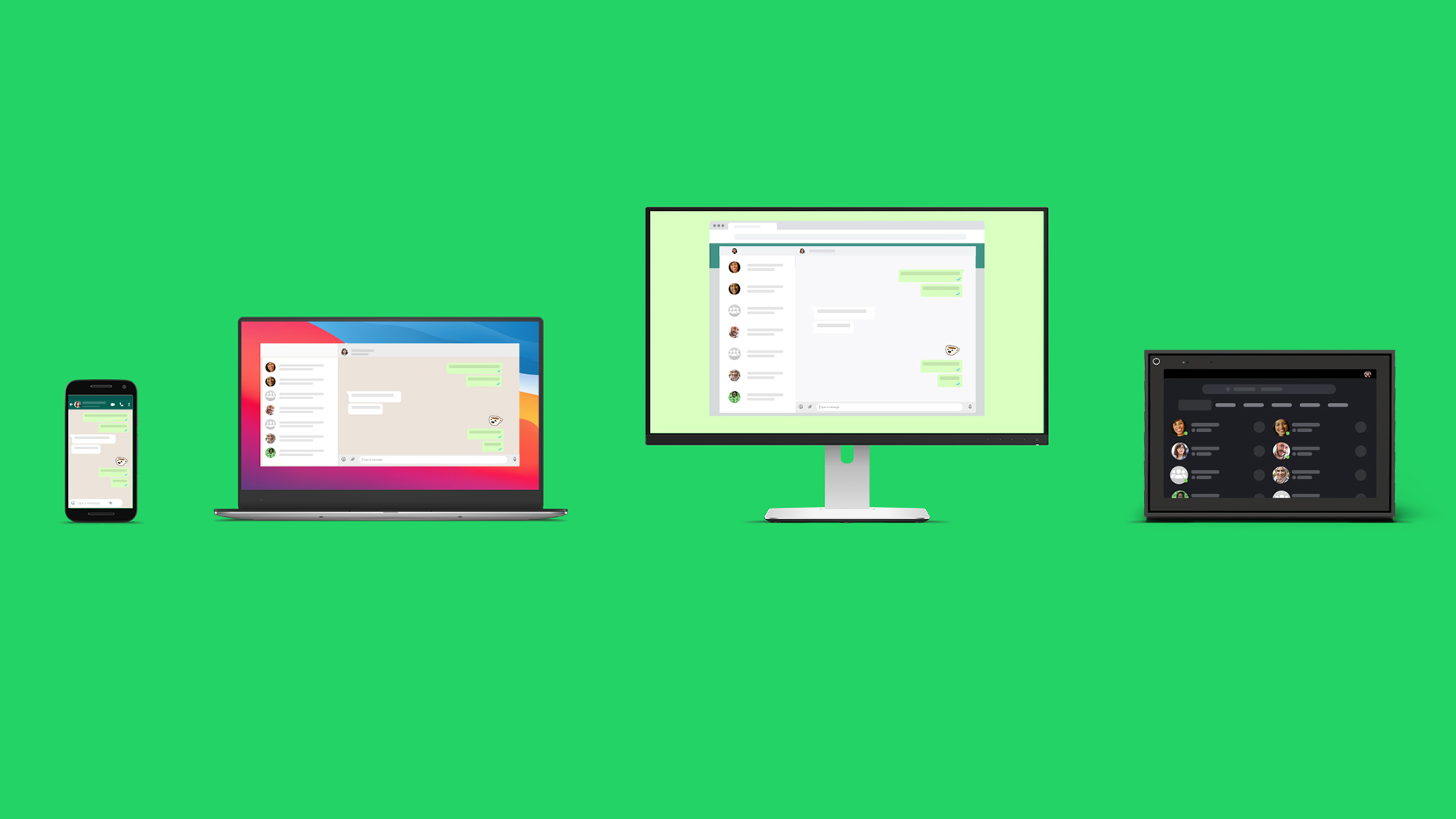WhatsApp Multi-Device Beta enables you to open WhatsApp Web on multiple device. This feature rolling out worldwide, you can access this feature right from your WhatsApp app. Here is the detail to activate WhatsApp Multi-Device Beta on Android & iPhone.
Join Multi Device Beta on iPhone
1. Open WhatsApp then tap Settings (on bottom right of the screen).
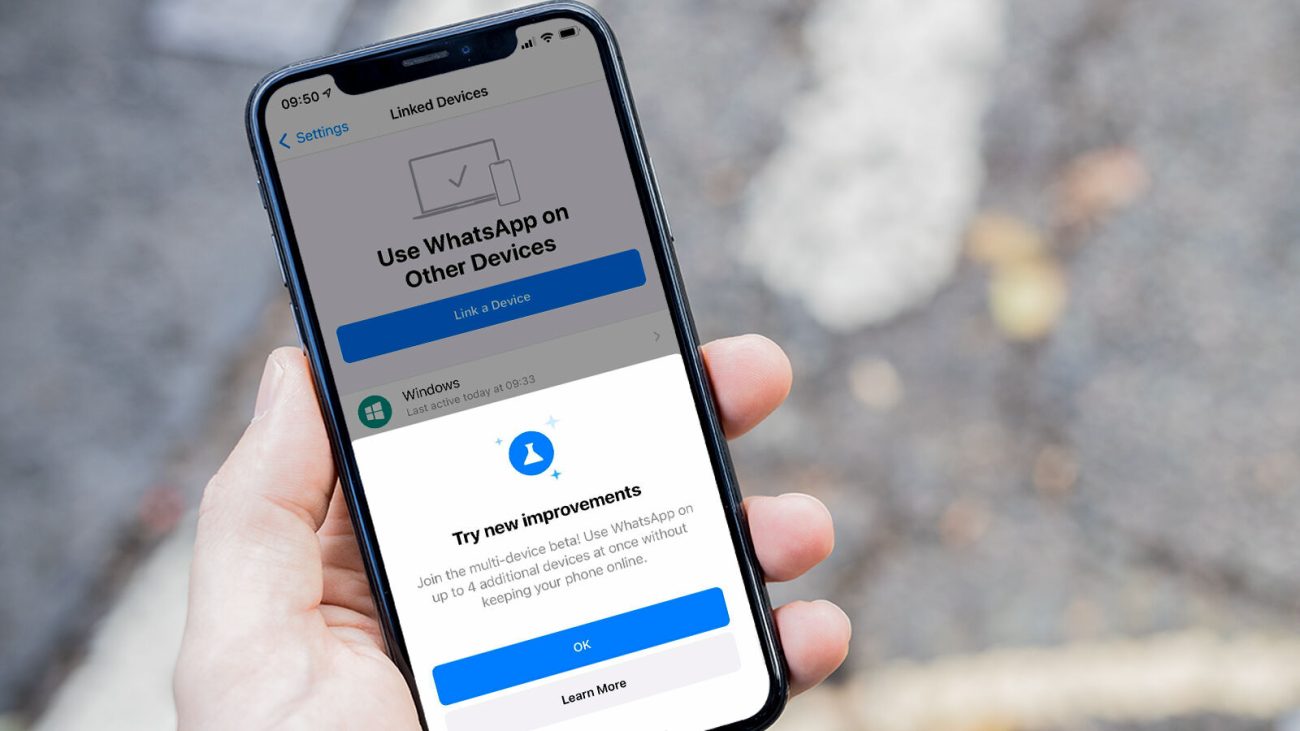
2. Click Linked Devices. A pop-up will appears about the new feature. Tap OK.
3. Tap Multi-Device Beta.
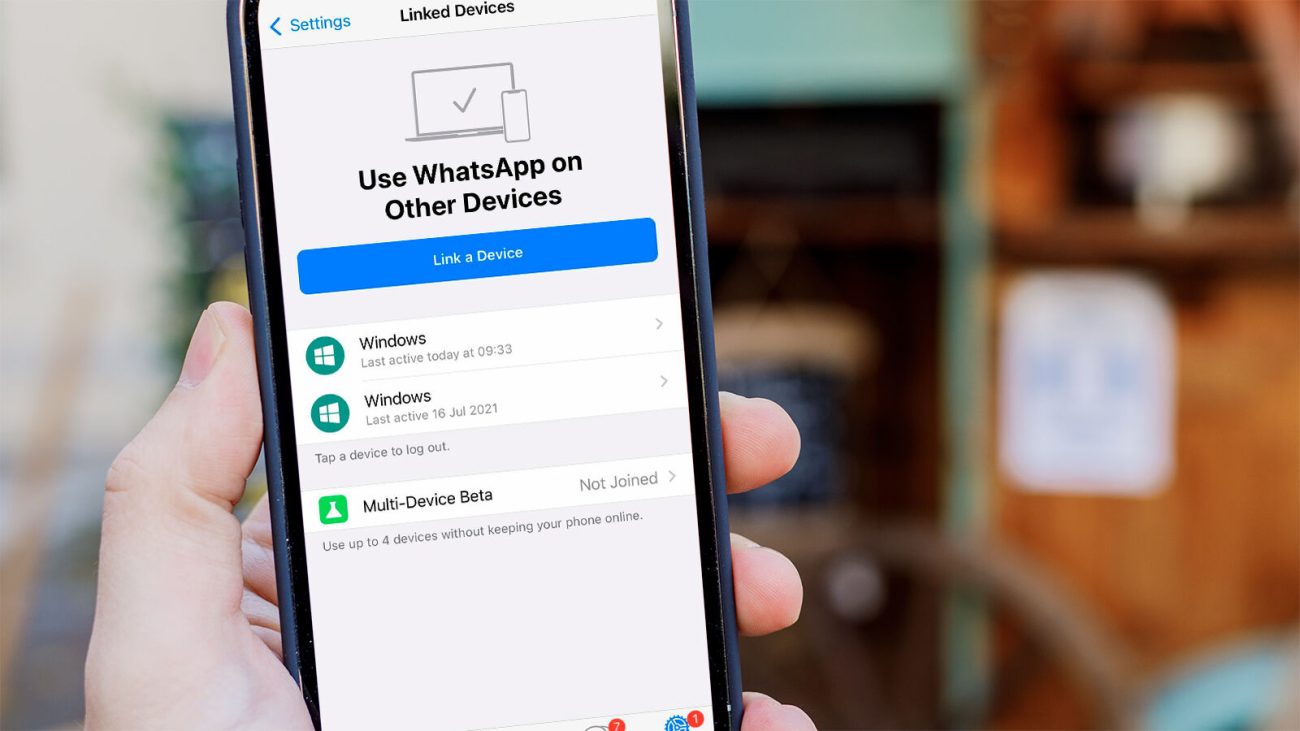
4. Tap the blue button called Join Beta at the bottom then a warning will appears and tell that you will have to re-link all companion devices after joining beta.
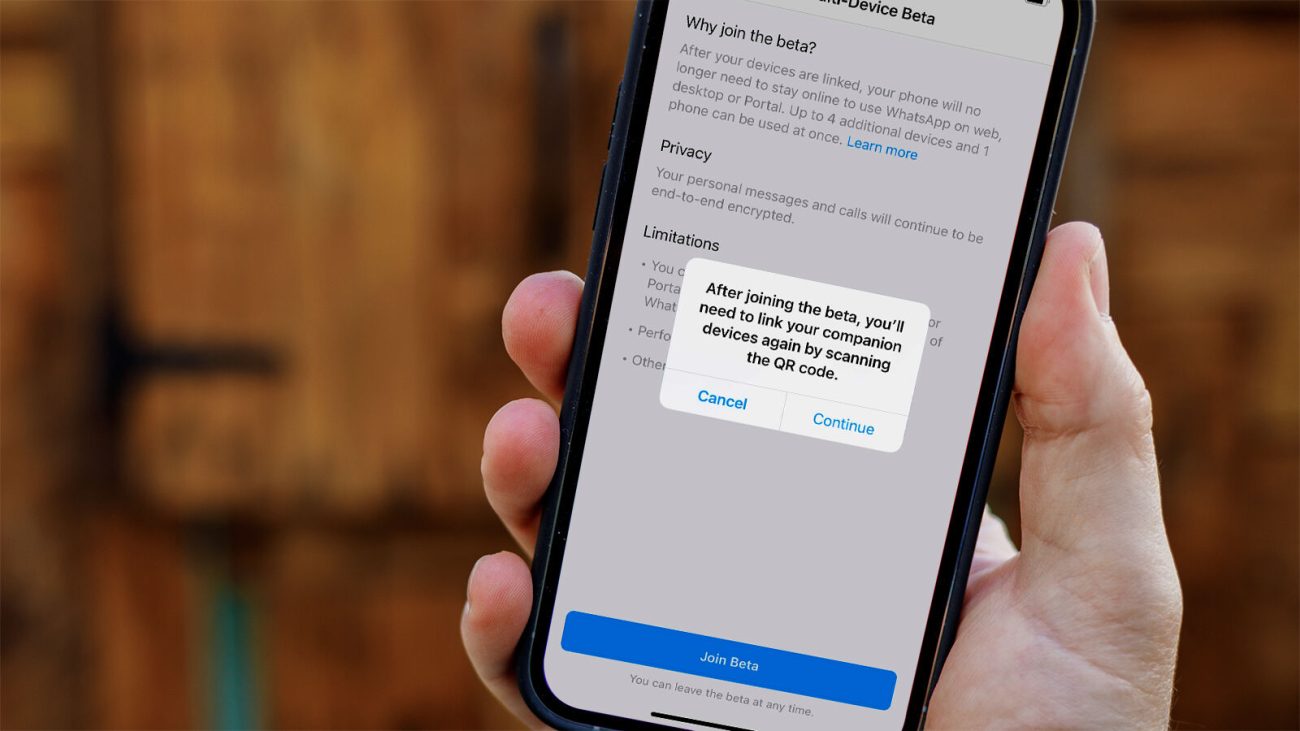
Join Multi Device Beta on Android
1. Open WhatsApp then tap More options (on right top screen tap three horizontal dots)
2. Tap Linked Devices. A pop-up will appears and tells you about the new feature. Tap OK.
3. Tap Multi-Device Beta then tap Join Beta and follow the instructions
If you are not able to find Multi-Device Beta options, you may not use WhatsApp latest version, or this beta feature is not yet available in your country. Just wait because it is rolling out worldwide.